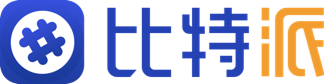In the world of cryptocurrency, securing your digital assets is of utmost importance. Two commonly used methods for wallet security are the mnemonic phrase and Keystore file. Both serve to protect your funds, but they operate on fundamentally different principles. Understanding the distinctions between these two methods not only empowers users to make informed decisions about their asset security but also helps in enhancing their overall experience with cryptocurrency wallets.
A mnemonic phrase is a series of words that are generated during the wallet creation process. These words serve as a backup for accessing your wallet and funds. Generally, a mnemonic phrase is made up of 12 to 24 words from a predefined list. This method of storing wallet information is commonly associated with HD (Hierarchical Deterministic) wallets.
How to Use a Mnemonic Phrase
To use a mnemonic phrase, you generally need to follow these steps:
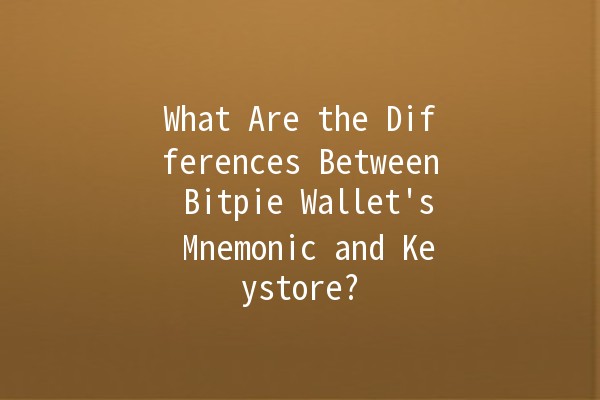
Backup: When you create a wallet, write down your mnemonic phrase and store it in a safe place.
Recovery: If you lose access to your wallet, use this phrase to recover your funds. Simply enter the mnemonic phrase into a supported wallet application.
Security: Your mnemonic can provide access to all your funds, so never share it with anyone and ensure it's kept private.
Advantages of Mnemonic Phrases
UserFriendly: Mnemonics are easier to remember and manage compared to long strings of numbers and letters.
Universal Access: Many wallets support mnemonic recovery, making it convenient for switching or upgrading wallet software.
Potential Pitfalls
Risk of Exposure: If someone gains access to your mnemonic phrase, they can easily steal your funds.
Dependency on Memory: A forgotten or lost phrase means permanent loss of assets.
A Keystore file is an encrypted file that contains the private key for your wallet. It is usually passwordprotected and can be stored on your computer or cloud storage. The Keystore file offers an additional layer of security because you must enter a password to access the private key.
How to Use a Keystore File
To manage your Keystore file effectively, you can follow these steps:
File Generation: When you create a wallet, a Keystore file is generated, containing your private key.
Backup: Store this file securely, either on an external drive or a secure cloud service.
Recovery: If you need to recover your wallet, you can use this file in combination with your password to access your funds.
Advantages of Keystore Files
Encryption: The private key is stored in an encrypted format, providing better security against unauthorized access.
Enhanced Security: Requires both the file and the password for access, making it harder for attackers to steal funds.
Potential Drawbacks
Access Discrepancies: If you forget your password, you may permanently lose access to your funds.
Compatibility: Some wallets may not be compatible with a Keystore file format, limiting your options for recovery.
Understanding the differences between mnemonic phrases and Keystore files helps users make informed decisions about wallet security. Here are the main distinctions:
| Feature | Mnemonic Phrase | Keystore File |
||||
| Format | Series of words (1224) | Encrypted file containing the private key |
| Recovery Process | Input the words to recover | Use the file with password to regain access |
| Security Level | Less secure if exposed | More secure due to encryption |
| Usability | Easier to remember and use | Requires management of files and passwords |
| Dependency | Memorydependent | File and password dependent |
When securing your cryptocurrency wallet, whether using mnemonic phrases or Keystore files, consider these five productivityenhancing tips:
Explanation: Making multiple secure backups of your wallet recovery information ensures you have access in various scenarios.
Application Example: Store backups in different physical locations (e.g., safe, safety deposit box) and also have a digital backup in encrypted formats.
Explanation: Your Keystore file is only as secure as the password protecting it. A strong, unique password is critical.
Application Example: Create a password using a passphrase approach, incorporating a mix of characters, numbers, and special symbols. Use a password manager to store it safely.
Explanation: Adding an extra layer of security through 2FA can drastically reduce the risk of unauthorized access.
Application Example: Whenever accessing your wallet or transferring funds, utilize authentication apps like Google Authenticator or Authy for verification.
Explanation: Keeping wallet software uptodate ensures that you receive the latest security patches and features.
Application Example: Set reminders for periodic checks on wallet application updates, or enable automatic updates if available.
Explanation: Understanding the risks of phishing can save you from inadvertently revealing your credentials or recovery information.
Application Example: Regularly review resources that detail common phishing techniques and how to identify suspicious links or communications.
Q1: Can I recover my wallet with just the mnemonic phrase?
Yes, the mnemonic phrase allows you to recover your entire wallet. By entering the mnemonic in a supported wallet application, you can regain access to all your funds.
Q2: What happens if I lose my Keystore file and forget the password?
Without the Keystore file and the password, it is virtually impossible to recover your funds. This emphasizes the importance of securely backing up and managing your Keystore file.
Q3: Are mnemonic phrases and Keystore files equally secure?
Both have their own security features, but mnemonic phrases can be risky if they are not securely backed up or if someone gains unauthorized access to them. Keystore files provide an additional security layer through encryption and require a password to be accessed.
Q4: How can I securely manage my mnemonic phrase?
Store your mnemonic phrase in a physical safe or a locked fireproof box. Consider writing it down on paper as opposed to storing it digitally, which is susceptible to hacking or theft.
Q5: How do I know which wallet is right for me?
It depends on your level of comfort with technology and security. If you prefer userfriendly methods, a wallet that supports mnemonic phrases may be suitable. On the other hand, if you want enhanced security, look for wallets that utilize Keystore files.
Q6: Can I use both mnemonic phrases and Keystore files together?
Yes, some wallets allow you to use both methods. This might involve backing up your mnemonic phrase and creating a Keystore file for added security and accessibility.
al Thoughts
With the rapid evolution of cryptocurrency, understanding the differences between security methods like mnemonic phrases and Keystore files is essential for users. By employing best practices and remaining conscious of potential risks, you can significantly enhance the security of your digital assets. Whether you choose to rely on a mnemonic phrase, a Keystore file, or a combination of both, the key is to remain vigilant and proactive in managing your cryptocurrency wallet.