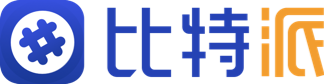
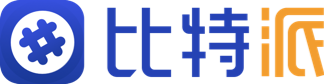
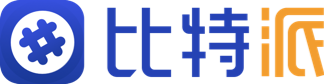
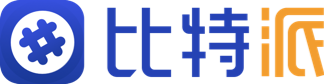

In today’s digital landscape, security is paramount, particularly when it comes to sensitive information such as private keys in cryptocurrency or digital identity management. Generating private keys in offline environments is a vital practice to enhance security and minimize risk. In this extensive article, we'll explore effective methods to generate private keys offline and provide useful tips for optimizing productivity during this process.
A private key is a crucial component in cryptographic systems, allowing users to access and control their digital assets securely. Unlike a password, a private key is a string of numbers and letters that must remain confidential. If a third party obtains your private key, they can access your assets without your consent. Hence, generating private keys offline significantly reduces the risk of exposure to online threats.
Generating a private key offline serves several purposes:
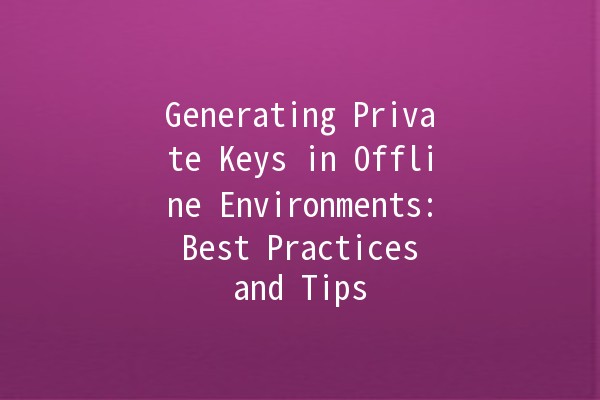
To streamline the process of generating private keys offline, consider the following tips:
When generating private keys, ensure the environment is secure and free from potential threats. Here’s how:
Utilize an AirGapped Computer: An airgapped computer is entirely isolated from the internet and any unsecured networks. Use a dedicated machine that has never been connected to the internet for the generation process.
Disable All Network Interfaces: Ensure that WiFi, Bluetooth, and other network interfaces are completely turned off to prevent any accidental connections.
Example: Many securityconscious users opt to use a laptop with a fresh operating system installation, specifically configured for key generation and never used for any other purpose.
Choosing the right tools can significantly enhance the efficiency and security of your key generation process. Consider the following:
Open Source Software: Utilize wellreviewed, opensource tools such as Bitcoin Core or GnuPG. Opensource solutions allow for transparency and community scrutiny, ensuring their security.
Hardware Wallets: Devices like Ledger or Trezor are engineered to generate and store private keys securely offline. They provide additional layers of security, such as PIN protection and seed phrase recovery.
Example: A user could set up a Ledger hardware wallet, use it solely in an offline environment, and follow the manufacturer’s guidelines for secure private key generation.
Physical security is just as important as digital security when generating private keys offline. Here’s what to do:
Choose a Secure Location: Select a private and secure location, such as a home office, where you can minimize distractions and potential breaches.
Use Encrypted USB Drives: If transferring the generated keys to another device, use encrypted USB drives to protect the data in transit.
Example: A user could choose a quiet room in their home, lock the door, and ensure no one enters during the key generation process. They could later transfer the keys to an encrypted USB drive to keep the information safe.
Keeping detailed records of your key generation process can enhance your security and help resolve issues later on. Tips include:
Record System and Software Versions: Documenting the version of software and the operating system used can be invaluable if future issues arise.
Create a StepbyStep Log: Maintain a log of each step taken during the key generation process, noting any irregularities or observations.
Example: A user might keep a notebook or digital file stored securely offline to log the exact steps taken, including any specific configurations made during the process.
After generating a private key, creating a secure backup is essential to prevent loss of access. Consider the following:
Use Multiple Storage Methods: Store copies of your private key in various secure formats (e.g., USB drive, paper printouts, hardware wallets).
Implement a Decentralized Backup Strategy: Distribute copies of your private key across various locations or trusted individuals to ensure access in emergencies.
Example: A user could print their private key and store it in a safe deposit box while also keeping a copy on an encrypted USB drive stored in a different location for added redundancy.
An airgapped computer is a device that has never been connected to a network, ensuring complete isolation from potential external threats. This is essential for generating private keys, as it minimizes the risk of malware or hacking attempts that could compromise the security of the key. Always ensure this machine is used solely for key generation activities to maintain its integrity.
While it is technically possible, it is generally not recommended to generate private keys using smartphones due to their constant connectivity options and potential vulnerabilities. If you must use a mobile device, ensure it is in airplane mode and do not connect to any networks or Bluetooth devices during the key generation process.
Losing your private key can result in losing access to your assets. Therefore, it is crucial to maintain secure backups. If you have a backup, retrieve it immediately. If not, you may not be able to access your assets, and the key will remain lost forever. Regularly review your backup strategy to prevent such situations.
To ensure safety, only use wellknown and frequently updated software from reputable sources. Look for opensource solutions, as their code can be reviewed and audited by the community, reducing the risk of hidden vulnerabilities. Checking forums and community feedback can also provide insights into the software's reliability.
A hardware wallet is a physical device designed to securely store private keys offline. It generates keys within the device itself, never exposing them to an internetconnected environment. This additional layer of security protects against threats while allowing users to manage their assets safely.
Documenting your key generation process is essential for future reference and troubleshooting. If you encounter issues or need to reproduce the process, having a detailed log can save time and provide guidance. Additionally, if you share the information with trusted individuals for backup, this documentation can help them replicate the process correctly.
Generating private keys offline is only part of the larger picture of secure key management. Consider the following additional practices for optimal safety:
Regularly Update Security Measures: Stay informed about the latest security threats and update your key generation tools and processes accordingly to counteract new vulnerabilities.
Educate Yourself on Cryptographic Standards: Familiarize yourself with the latest cryptographic standards and algorithms to ensure you always use the best practices for key generation and management.
Utilize Multisignature Solutions: Multisignature wallets require multiple private keys to authorize a transaction. This adds an extra layer of security, ensuring that even if one key is compromised, unauthorized transactions remain impossible.
By following these recommendations and being proactive in your key management practices, you can significantly enhance your security and ensure that your digital assets remain safe from unauthorized access. Remember, security is an ongoing process that requires diligence and adaptability to new challenges.